How to Make Meetings More Productive and Efficient
Meeting efficiency is a concern that influences businesses at all levels. Staff often complain about having to spend time in unproductive meetings, leadership struggles to maintain focus, and stakeholders worry about the cost behind those unproductive hours. These problems impact every business, every niche, and every industry. Fortunately, steps can be taken to keep meetings productive. In this article, we will take a closer look at what you can do to give your meetings a much-needed productivity and efficiency boost.
The True Cost of Unproductive Meetings
Businesses lose an estimated $34 billion to $37 billion on unproductive meetings each year, according to Enterprise Conference’s User Behavior and Impact Report and Atlassian’s “You Waste A Lot of Time at Work”, respectively. And employees know it.
According to Unmasking the Other Face of Flexible Working Practices: A Systematic Literature Review, 90% of employees feel that meetings are an unproductive use of time. The truth is that most meetings aren’t structured and set up to be productive. As a result, companies are losing money and leading employees to be dissatisfied with how they spend their time at the office.
How to Make Meetings More Productive and Efficient
Meetings are not inherently bad. They can be valuable tools–if we use them correctly. With a few helpful guidelines, you can give your meetings a huge productivity boost.
Have a Clear Agenda
Only 37% of meetings have agendas, according to Team Stage Study: Meeting Statistics: Effectiveness, Virtual Conferencing, and More in 2022. Being intentional with how we spend expensive time can yield better and more productive outcomes. Think of an agenda as a roadmap for each meeting. A good agenda will include a schedule with presenters, topics of discussion, and any action items that should be considered. It can also be beneficial to include reference materials if needed.
Make Sure the Right People Are in the Room
All too often, offices are filled with staff who are inconvenienced and annoyed by the fact that they have been invited to meetings that they don’t belong in. Having the wrong people in the room can increase distractions and lower the level of focus in the room. Choosing to limit meetings to only those who are absolutely necessary can offer a huge productivity boost. Amazon boasts the pizza rule–if the people in your room couldn't share a pizza pie, there are too many people in the room.
Have Clear Action Items to Encourage Follow Through
At the end of the meeting, it is important to keep the next steps in mind. Action items are tasks that are carried out after a meeting to support next steps. This might include sending an email to another department or scheduling a new meeting with a different group of people for a project. Assigning action items to specific individuals during the meeting can help you to create a sense of accountability and ensure that the action items are handled in a timely fashion.
Avoid Unnecessary Distractions
Distractions during meetings are known enemies to productivity. They derail discussions and create a need to regain focus. A distraction during a meeting might be someone speaking out about something that is not on the agenda or people arriving late to a meeting–but don’t underestimate general human distractions. Loud background noises were cited as a common annoyance and distraction by over 50% of virtual meeting attendees in Zippas Virtual and Zoom Meeting Distraction Statistics Survey. Using the mute button can have a huge impact on the quality of meetings.
The Takeaway
Keeping meetings productive is a key concern for staff and leadership alike, and it is much easier with the right tools. At PauseMe, we help meeting attendees stay on task by making it easy to keep distractions to a minimum through enhanced video and audio control.
Attendees can benefit from our Corporate Branded Zoom Button, which offers a Zoom mute button and Zoom video button to keep distractions under control, as well as our Corporate Branded Microsoft Button, which offers a Microsoft Teams mute button and Microsoft Teams video button. With these tools, you can make sure that only the right people are being seen and heard during meetings, allowing you to keep meetings on track!
Other articles:
Questions?
For customers: Setup help for Zoom is here, and MS Teams is here. Refund requests can be made here. For everything else, please use our chatbot (speech bubble on bottom right of your screen).
For vendors: All inquiries must be made here through our authorized vendor application form.
Quick links
Shipping Policy
Refund Policy
Privacy Policy
Terms of Service
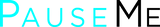
Leave a comment: