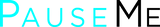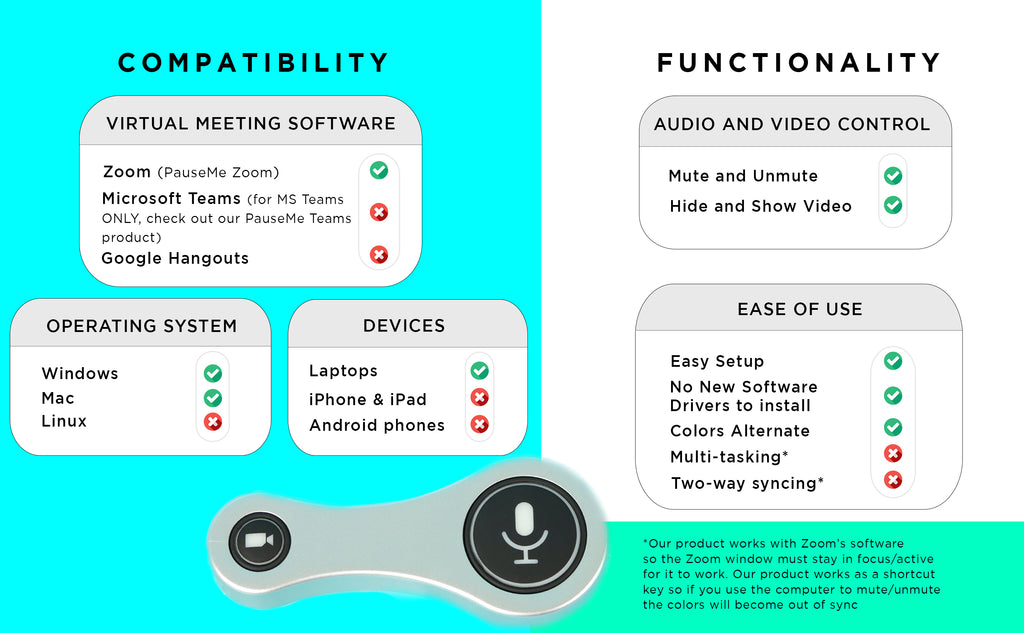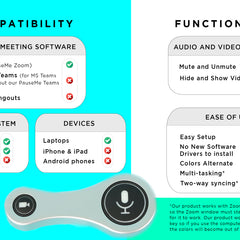Best Sellers


Video & Audio Control
Hide and show video with a single click mute and unmute with a single click


Portable Wireless Design
NO messy cables
50 ft bluetooth radius
Be free from your desk
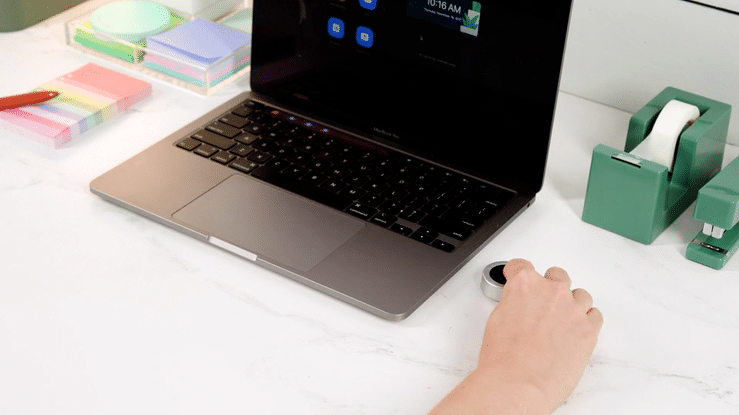
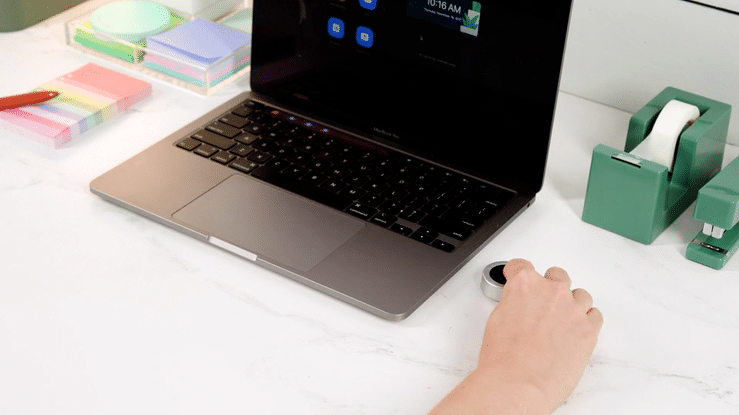
Quick Set Up
Instant Bluetooth sync to set up makes it easy to set up (as easy as setting up your airpods!)


Perfect For Corporate Laptops
No extra software installation required making it great for corporate laptops. Add your own logo - makes for a great customer or new employee gift.
PauseMe Zoom Button
$60.00
The PauseMe Bluetooth® Video and Microphone Controller (VMC) enables you to take control of your virtual meetings in a whole new way.
Use this PauseMe Zoom Button to seamlessly toggle between the “off” and “on” setting for your video and microphone on Zoom, you can avoid awkward situations in which parts of your personal life accidentally end up on the screen for your business acquaintances and colleagues to see.
- Bluetooth® enabled- no wires or tethers to your computer
- No downloads or software required
- Compatible with Zoom ONLY on Mac OS and Windows.
- Mobile, easy-to-use button for on-the-go moments
- Compact design: dimensions are 3.54 long x 1.49 wide x 0.55 high inches, weight is .93 ounces
Our button works like a sleek hotkey, so you must keep the Zoom screen in focus and active for the device to work!

Let customers speak for us
from 5 reviewsI tested the product and it works really well. I really like that I can also deactivate the camera and have a light that gives me feedback what is active. Unfortunately my employer is changing to another unsupported solution, but I have full confidence in gifting it to my sister that uses teams. Hearing that off the change, I even got a nice discount from Pause me. Thank you guys that is really awesome of you. Best wishes from Berlin

having a convenient button to mute/unmute with a status light is game changer for my meetings, added bonus of also being able to remotely turn on/off the camera!

The packaging was nice, and the unit itself feels sturdy. The buttons' material is really nice and easy to press. The backlight is also nice, and distributed over all the button area (no dramatic dark spots) [...] Anyways, all that to say, I am REALLY HAPPY with the product I got.

As an extracurricular program at NMU, we rely heavily on ZOOM for joining our academic, professional and development partners. Pause-Me is a unique solution that gives our team expanded freedom during meetings

Frequently Asked Questions
Get answers to questions that buyers and customers ask us.
How do I set up my PauseMe? Am I setting it up correctly?
How do I set up my PauseMe? Am I setting it up correctly?
You can find set up instructions for the PauseMe Zoom here.
You can find set up instructions for the PauseMe MS Teams here.
What is the PauseMe button compatible with?
What is the PauseMe button compatible with?
The PauseMe Zoom works with Zoom only.
The PauseMe Teams works with Teams only.
We do not have any plans to support Google Meets or other meeting softwares at this time.
Before purchase, be sure to check the product page for details on device compatibility.
How long does the battery last?
How long does the battery last?
The battery lasts an average of 56 hours. (More if you use your virtual meeting less and less if you use it more.)
We recommend turning your device off at the end of your workday.
It only takes 20-30 minutes to get a full charge and be ready to go again!
How do I get my company's logo on the PauseMe?
How do I get my company's logo on the PauseMe?
We offer corporate branding on orders over 35 units. It makes for a great new hire gift, wellness gift, customer appreciation gift, or memorable brand giveaway to prospective clients.
Check it out here: Corporate Orders
How are you different from other virtual meeting controllers?
How are you different from other virtual meeting controllers?
- Instant Set Up- no additional software or driver installation required, our button works as a hotkey so you can set it up with a simple bluetooth sync. Instantly use it without hassle.
-Bluetooth- no wires mean you can take a break from sitting at your desk, walk to the kitchen to get a water/tea, go answer the door, and easily control your video/audio
- Controls audio/ video with a single click- you can easily mute/unmute and hide/show video with one click
- Patent pending elegant design- our elegant design and ergonomic and easy to carry with you as you enjoy being untethered from your computer.
As featured in
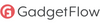





Subscribe to our newsletter
Time management and wellness tips. Access to discounts. (We don't like inbox-overloading, so we only send newsletters very occasionally.)
Questions?
For customers: Setup help for Zoom is here, and MS Teams is here. Refund requests can be made here. For everything else, please use our chatbot (speech bubble on bottom right of your screen).
For vendors: All inquiries must be made here through our authorized vendor application form.
Quick links
Shipping Policy
Refund Policy
Privacy Policy
Terms of Service